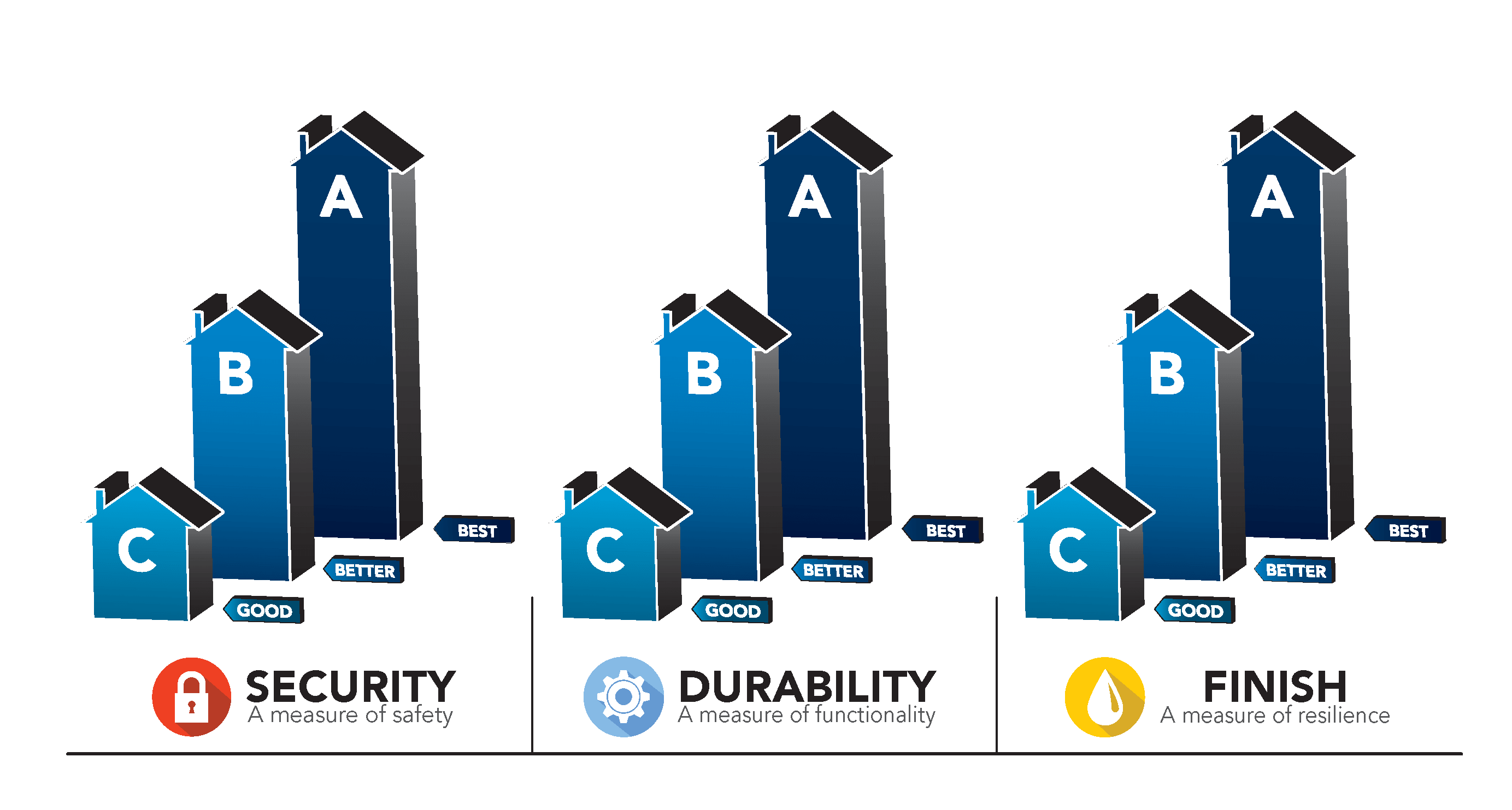3. Secure your network
Keeping your internet router secure is vital to the safety of your smart home ecosystem. First, make sure that you update the factory default name and password of your router. Choose a network name that has no connection to your physical address; this can help prevent hackers from finding your network. Make sure to use passwords that are strong and unique – a good rule of thumb is to use a minimum of 10 characters including uppercase letters, lowercase letters, numbers and symbols and to avoid obvious personal information.
Once you have set a custom network name and secure password for your WiFi, we suggest double checking that your router has an established encryption method. WPA2 is the most common encryption method – if your router is running a lower method such as WEP or WPA, you may be at risk of a cyber attack and should consider upgrading your router.
A final safety measure to consider is setting up a “guest network.” This gives you an option for guests who want to use your WiFi so that you don’t have to spread your login credentials far and wide. Using a guest network is also the smartest option for connected smart home devices.